Online Training
Online training is convenient and easy to use! Courses are available seven days a week, 24 hours a day and may be accessed from any computer meeting minimum system requirements and having internet access.
Minimum System Requirements
Internet Explorer 5, or higher, is required.
Adobe Flash Player version 10.0 or above is required for some content.
Registration
The majority of online classes require registration through the EHS web site. Please see the online class schedule for available classes and registration.
Any person wanting to complete online training will be required to have a Virginia Tech-issued PID. There is no charge for obtaining a PID, but you must be sponsored by a department. Please click here to obtain a departmentally sponsored PID.
Process
Online classes are delivered primarily through our hosted environment connected directly to the Safety Management System.
CANVASA limited number of EHS online classes are delivered directly via CANVAS. Once you have registered for an online class, you will receive an email link to the class CANVAS site. Access the material by logging on to https://canvas.vt.edu with your Virginia Tech PID and password.
Once you complete the quiz, it can take up to two weeks for your score to be updated in the EHS database.
EHS OnlineThe majority of EHS' online classes are hosted directly on the EHS web site. This change has been made to improve your experience with our programs, as well as allow for the automatic posting of grades and completion to the EHS database. The change will also allow us to present content in a more responsive environment. Additional EHS-offered classes will be transitioned over the next several months. The required quiz is presented within the actual presentation, with improved feedback at the question and quiz level.
EHS Online classes must be accessed from your individual Training Profile. Under the heading "Classes currently registered for" you will see the class title and a new [Launch] button. To view/complete the class, simply click the button.
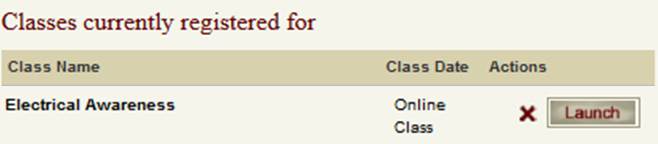
Common Issues
Problem: I am having issues viewing the content.
Most EHS training content is in HTML5 format. Please ensure you're not attempting to complete training with your browser's "private browsing" feature turned off.
A very limited number of courses are posted as interactive small web format (SWF) file, and users must have Adobe Flash version 10.0 or higher installed to view the content. Additionally, browser security settings or add-ins such as Ghostery can block content. Please check your Flash version and browser security settings before reporting an issue to us. For help on video playback issues, please visit Adobe's help site.
Quizzes
Once you have reviewed the course information, you will be asked to complete a short quiz. EHS online classes require you to achieve a minimum score of 80 to receive credit for the training. If you do not receive a satisfactory score, please review the course material and try the quiz again. If you continue to have problems, contact EHS Training for guidance.

